Home >>WordPress Tutorial >WordPress user roles
WordPress user roles
WordPress assign user roles and capabilities
WordPress uses a concept of Roles, designed to give the site owner the ability to control what users can and cannot do within the site.
A site owner can manage the user access to such tasks as writing and editing posts, creating Pages, defining links, creating categories, moderating comments, managing plugins, managing themes, and managing other users, by assigning a specific role to each of the users.
There are five types of user(Privileges bottom to up)
Subscriber: The user which is assigned the role as subscriber can subscribe the the website by entering its email id or whatever information it is asking for.
Contributor: Contributor can write and manage their own posts but cannot publish them.
Author: Author can publish and manage their own posts.
Editor: Editor can publish and manage posts of himself and other users too.
Administrator: Administrator can also be called super user. This type of user has all the administrative access to that particular website.
Steps to see already existing users on the website, create new user define Roles and Capabilities
step 1.Go the users in the left bar of the screen and click on all users.
step 2.It will display the all the existing users. 
Steps to add new users to the website
step 1.Go the users and click on add new. 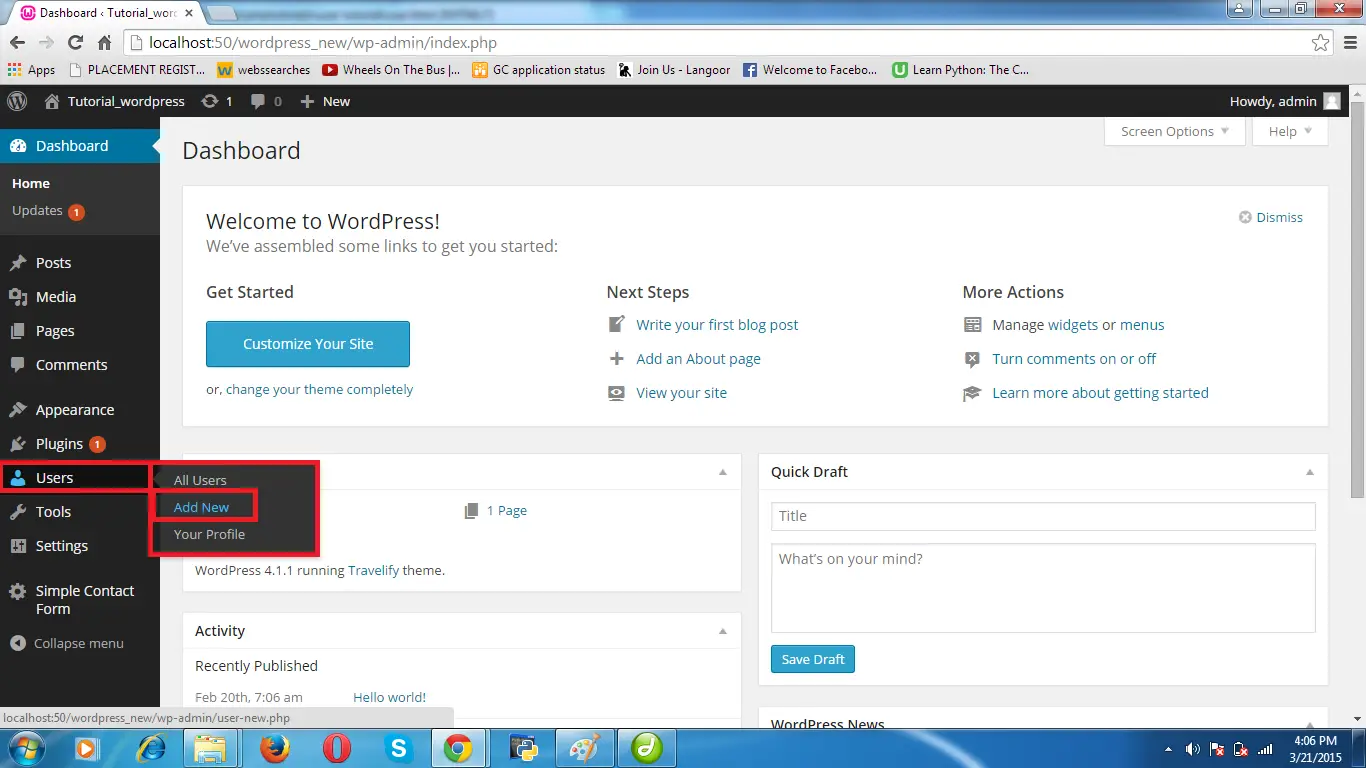 step 2.Fill the form to add new user and assign its role like (subscriber,contributor,author,editor,administrator).
step 2.Fill the form to add new user and assign its role like (subscriber,contributor,author,editor,administrator).  step 3.Click on add new user.
step 3.Click on add new user. 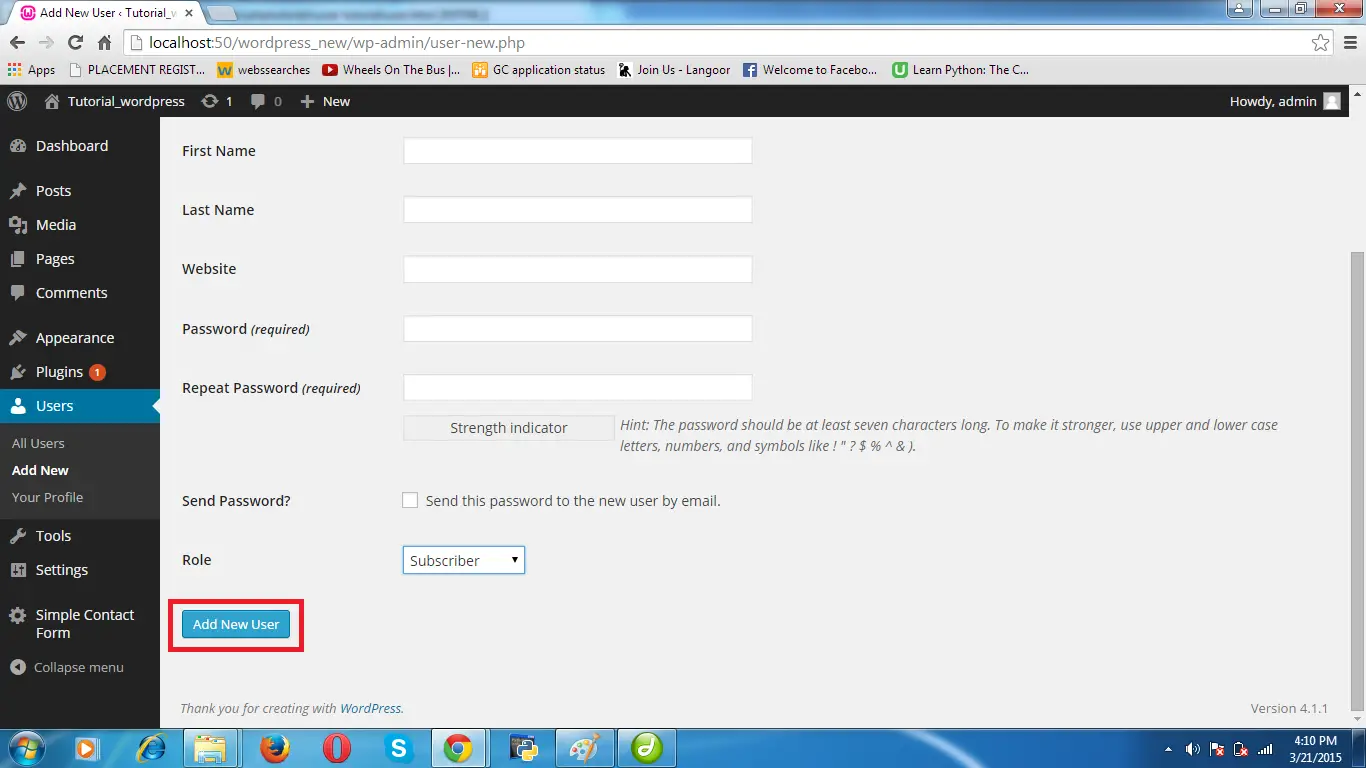
Steps to edit your profile
step 1.Go to users and click on your profile.
step 2.fill the form and scroll down the screen and click on update profile.
