Home >>Selenium Tutorial
Selenium Tutorial
Selenium Tutorial
Selenium is an open-source platform used to simplify the testing. It is authorized under license Apache 2.0. Selenium is a suite of tools that only allows us to simplify web applications. This guide should give you a detailed understanding of, and usage of, Selenium and its related tools.
Selenium tutorial offers simple and advanced selenium concepts. Our Tutorial on Selenium is planned for beginners and professionals.
Selenium is one of the most commonly used software suites for the implementation of open-source Application UI ( User Interface).
The Selenium guide covers all subjects relating to Selenium, such as Features, Selenium vs. QTP, Selenium Tool Suits, Selenium IDE Locating Strategies, Selenium WebDriver, WebDriver vs. RC, WebDriver Installation, etc.
What is Selenium
Selenium is one of the most widely used open-source Web UI (User Interface) development software suite. It was first created as an internal resource at Thought Works by Jason Huggins in 2004. Selenium facilitates automation through a variety of browsers, platforms, and languages.
Selenium can effectively be run on platforms including Windows, Linux, Solaris, Macintosh etc. It also supports OS (Operating System) for mobile applications such as iOS, smart phones, and android.
Selenium supports a variety of programming languages through the use of language-specific drivers. Selenium-supported languages include C #, Java , Perl, PHP, Python , and Ruby. Selenium Web drivers are generally more common for Java and C #. Selenium test scripts can be written in any of the programming languages provided, and can be executed in most modern web browsers directly.
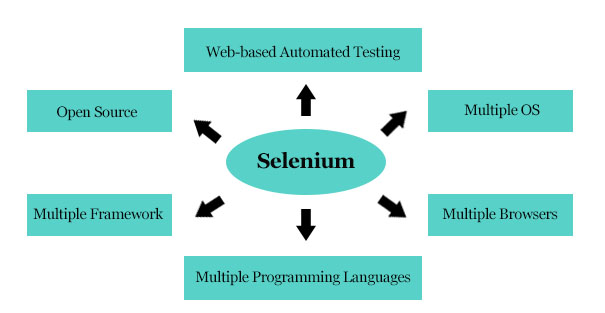
Selenium can be used to simplify functional tests and can be combined with automation test frameworks such as Maven, Jenkins, & Docker to accomplish continuous testing. It can also be combined with tools such as TestNG, & JUnit for handling test cases and generating reports.
