Home >>ReactJS Tutorial >ReactJS Component Life Cycle
ReactJS Component Life Cycle
ReactJS Component Life Cycle
Lifecycle Methods
- ComponentWillMount is executed on both the server and client side, before rendering.
- ComponentDidMount is only executed on the client side after first render. This is where AJAX requests should occur, as well as DOM or state updates. This method is also used for integration with other JavaScript frameworks and any functions such as setTimeout or setInterval with delayed execution. We use it to update the state so we can activate the other methods in the lifecycle.
- ComponentWillUpdate is called immediately prior to rendering.
- ComponentDidUpdate is called immediately after a render.
- ComponentWillUnmount is named after unmounted component from the dom. In main.js we unmount our component.
- Should ComponentUpdate return the values true or false. That will determine whether or not the component will be updated. By default, that is set to real. If you are sure the component doesn't need to render after updating the state or props, you can return the false value.
We'll set the initial state in the constructor function in the following example. Uses the setNewn number to update the state. All lifecycle methods are within the component Content.
App.jsx
import React from 'react';
class App extends React.Component {
constructor(props) {
super(props);
this.state = {
data: 0
}
this.setNewNumber = this.setNewNumber.bind(this)
};
setNewNumber() {
this.setState({data: this.state.data + 1})
}
render() {
return (
<div>
<button onClick = {this.setNewNumber}>Click me to Increament Number</button>
<Content myNumber = {this.state.data}></Content>
</div>
);
}
}
class Content extends React.Component {
componentWillMount() {
console.log('Component WILL MOUNT!')
}
componentDidMount() {
console.log('Component DID MOUNT!')
}
componentWillReceiveProps(newProps) {
console.log('Component WILL RECIEVE PROPS!')
}
shouldComponentUpdate(newProps, newState) {
return true;
}
componentWillUpdate(nextProps, nextState) {
console.log('Component WILL UPDATE!');
}
componentDidUpdate(prevProps, prevState) {
console.log('Component DID UPDATE!')
}
componentWillUnmount() {
console.log('Component WILL UNMOUNT!')
}
render() {
return (
<div>
<h3>{this.props.myNumber}</h3>
</div>
);
}
}
export default App;
main.js
import React from 'react';
import ReactDOM from 'react-dom';
import App from './App.jsx';
ReactDOM.render(<App/>, document.getElementById('app'));
setTimeout(() => {
ReactDOM.unmountComponentAtNode(document.getElementById('app'));}, 10000);
We will get the following Output
Output
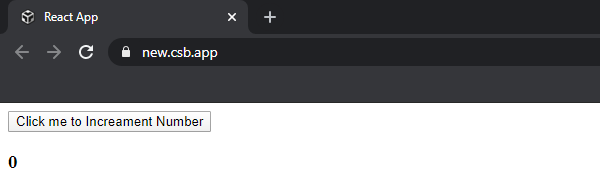
ReactJS Tutorial
Reactjs Introduction
ReactJs - Environment Setup
ReactJS JSX
ReactJS Components
ReactJS State
ReactJS Props
ReactJS Props Validation
React state vs props
ReactJS Component API
ReactJS Component Life Cycle
ReactJS Forms
ReactJS Events
ReactJS Refs
ReactJS Keys
ReactJS Router
ReactJS Flux Concept
React Redux
ReactJS Animations
React Higher-Order Components
No Sidebar ads
