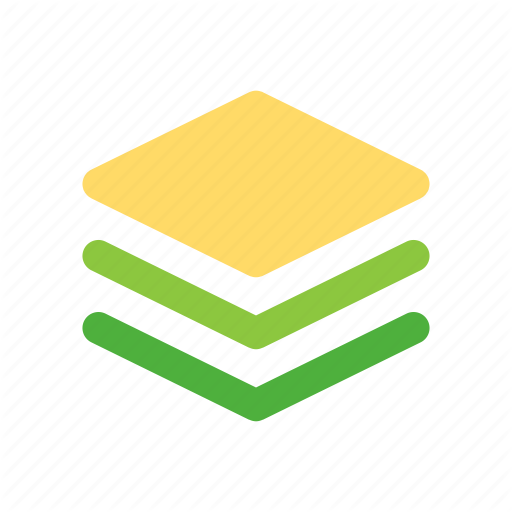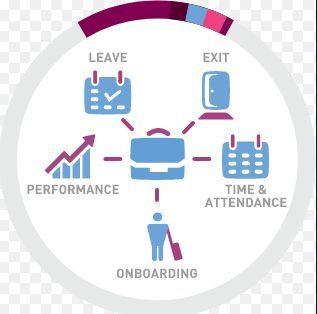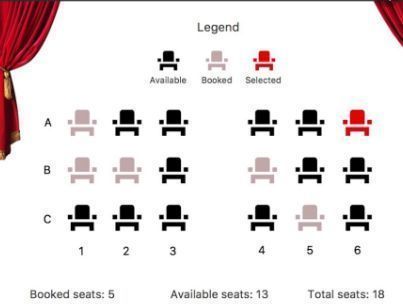Download Student Supervision System
Student Supervision System
The past years, sites has been using static pages, however as time passes by and technology advances, the development of dynamic webpages begun to shine in order to fasten the delivery of different services.
This system is intended to ease the burden on administration duties for managing the office staff in processing Supervision and Management by making information retrieval and management faster, easier, and more efficient compared to the normal manual system.
Student supervision system, is a software used by supervisors in order to monitor and reviews students’ performance throughout a term and generate reports.
This system is helpful for the academicians as well as school administration to reduce the paper work which most of schools are familiar with.
SYSTEM FUNCTIONALITIES
The main functions the system carries out:
- The system provides a well-built user friendly screens and easy to use input boxes.
- System allows users to register into the system to do his/her given privileges.
- Users can login into the system with the registered login credentials.
- Every user has their own dashboards to control their respective functions.
- Users can log out whenever they need to while their credentials are fully encrypted.
SYSTEM ACTORS AND USER FEATURES.
The system has three major actors and each actor has its features to carry out as follows:
Admin
Admin is the person who controls, monitors and keeps the whole follow of the system. The main functions of the Admin are:
- To keep and track down the total number of users in the system.
- Can add, activate and deactivate any user.
- Count the number of supervisors, students in the system with their whole profile details
- Allow a supervisor to have a second marker who acts as a supervisor when the actual supervisor is not around and the system tracks the actions taken by the second marker or supervisor.
- Allocate any student with their respective supervisor
- Send and receive message to and from any supervisor.
- Generate statistical reports as to how many messages sent in the system as well as the average number of messages sent/received by a supervisor
- Control the whole work follow of the system
SUPERVISOR:
Supervisor is a person who supervises the learners or students in the system in order to view and monitor their termly performance. They must first register and log in into the system. The rightly owned functions and privileges the supervisor can perform are as follows:
- Chat with student through email messaging
- See the coursework done by the students and comment on their work
- Send a receive notification to and from the admin with regard to their use of the system and if they would want any additional functions
- To fully aware of the number of students that are assigned to him by the admin
- Manage and update their profile
- Logout the system
STUDENT
Student is a knowledge seeker, or more theoretical word, a learner. The student has to be registered and log in into the system before he/she carries out their functions. Registration is done through a form that needs to be filled, providing information about the student. Once they are registered, they are able to log onto the system. The students can then do the following actions:
- Receive an automatic remainder table generated the system
- Upload coursework so that the supervisor can see and comment on your work
- See the exact supervisor assigned to him by the admin
- Chat with supervisor through emailing
- To be able to see the second marker or supervisor given to him by the admin in cases where the supervisor is nor around
- Able to update their profile details including passwords and emails
- Log out the whole system