Home >>MySQL Tutorial
MySQL Tutorial
MySQL Introduction
In this Mysql tutorial you will learn how to build connection of Database. There are a large number of database management systems currently available, some commercial and some free. 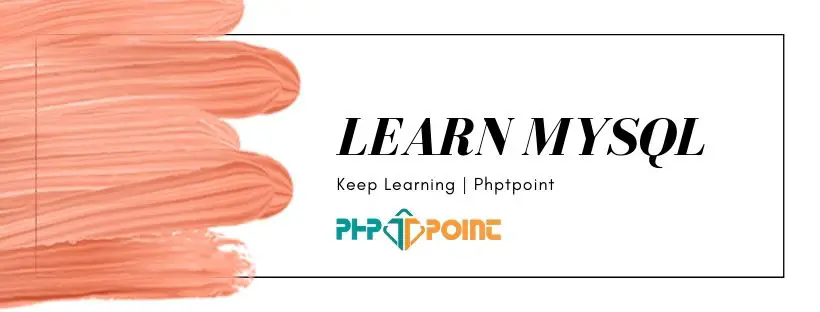 Some of them : Oracle, Microsoft Access, Mysql and PostgreSQL. These database systems are powerful, feature-rich software, capable of organizing and searching millions of records at very high speeds.
Some of them : Oracle, Microsoft Access, Mysql and PostgreSQL. These database systems are powerful, feature-rich software, capable of organizing and searching millions of records at very high speeds.
Understanding Databases, Records, and Primary Keys
Every Database is composed of one or more tables. These Tables, which structure data into rows and columns, Impose organization on the data. The records in a table(below) are not arranged in any particular order. To make it easy to identify a specific record,therefore, it becomes necessary
| BookId | BookName | Price($) |
|---|---|---|
| 1 | The Shining | 250 |
| 2 | Shutter Island | 300 |
| 3 | The Overlook | 180 |
| 4 | Safe Harbour | 200 |
| 5 | Trunk Music | 300 |
to add a unique identifying attribute to each record, such as a serial number or sequence code. In the preceding example, each record is identified by a unique "record ID" field; this field is referred to as the Primary key for the table.
Understanding Relationships and Foreign Keys (RDBMS)
You already know that a single database can hold multiple tables. In a Relational database management system(RDBMS), these tables can be linked to each other by one or more common fields, called foreign keys. These foreign keys make it possible to create one-to-one or one-to-many relationships between different tables, and combine data from multiple tables.
|
|
||||||||||||||||||||||||||||||||||||
|
|||||||||||||||||||||||||||||||||||||
What is Database administrator(DBA) ?
Database administrator is the super user of database, he has unrestricted rights and privileges to access database, grant permission to other database users.
What is Database user(DBU) ?
Database user is the person who uses the database in a restricted privileges, provided by database administrator.
Download MySQL Database
If you have installed PHP's WAMP or XAMPP server, then mysql database already exists. if you don't have then download mysql database from here Mysql
