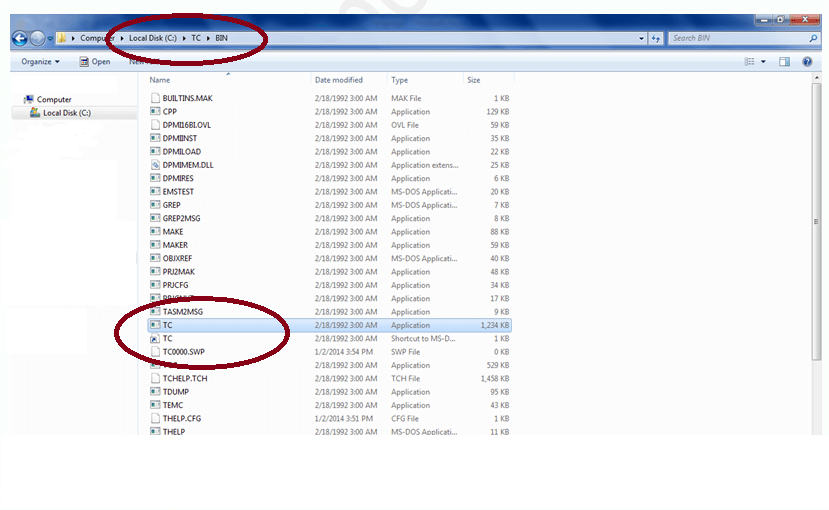Home >>C Tutorial >How to Install C
How to Install C
How to Install C
In this article we will be discussing about the process of how to install C in your system, as we know, there are various compilers available for c and c++. In order to install, you have to download any one of the compilers. In this tutorial, turbo C++is going to be used. This is to inform you that the compiler will work for both C and C++.
Follow these steps in order to install the Turbo C software:
- Download Turbo C++
- Initially, create turbo C directory within the C drive and extract the tc3.zip inside c:\turboc
- Now, double click on the install.exe file
- The tc application file is located inside c:\TC\BIN to write the c program, click on that.
Step 1. Download Turbo C++ software
Turbo C++ can be downloaded from many sites on the internet.
Step 2. Now, Create turbo C directory in the C drive of windows and extract the tc3.zip
In this step, users have to create a new directory of turbo C inside the c: drive. After creating the directory, extract the tc3.zip file in c:\truboc directory.
Step 3. Double click on the install.exe file and follow these steps
Click on the install icon that is located inside the c:\turboc
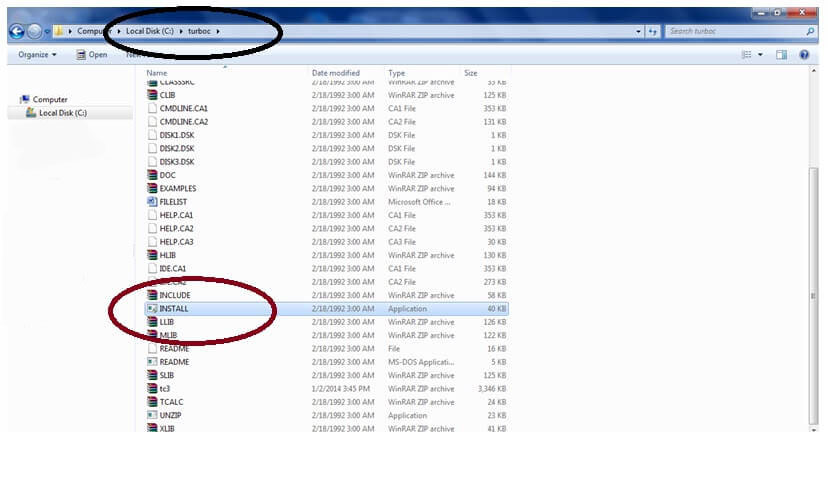
Step 4: To install c Press Enter
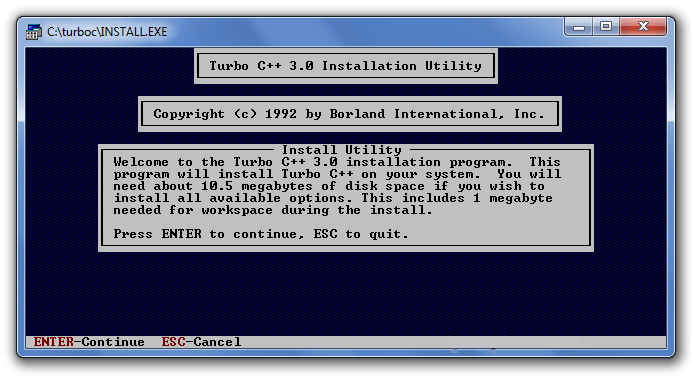
Step 5: Select Your Drive in which you want to install "Press C"
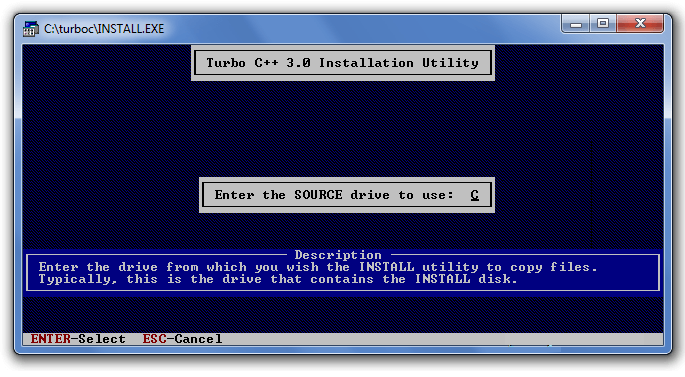
Step 6: Press Enter(it will get some required files from c/tubro c directory
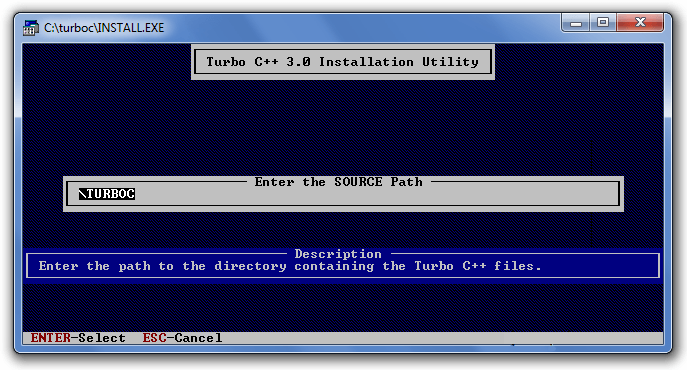
Step 7: Select Down array key and Press Enter to start installation
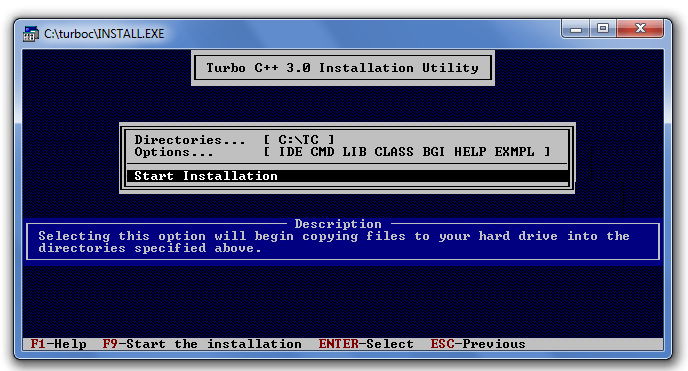
Step 8: C installed Successfully
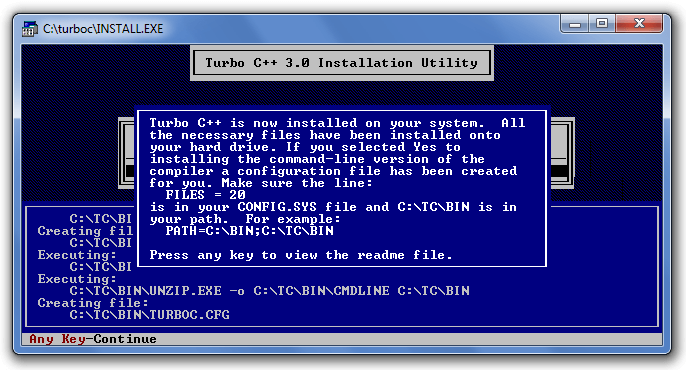
Step 9: Here "c:\TC\BIN" is located tc application click on it to Start and writing program