Home >>Codeigniter Tutorial >Export MySQL data to CSV file in CodeIgniter
Export MySQL data to CSV file in CodeIgniter
Export MySQL data to CSV file in CodeIgniter
To import and export data CSV(Comma Separated Values) is the most popular file format for Web Development.
You can either use fputcsv() PHP method or directly write the comma-separated content on the file in PHP for creating CSV file.
In this tutorial, We are going to guide you how you can export MySQL data in CSV file in CodeIgniter project.
Database table structure(tbl_user)
CREATE TABLE IF NOT EXISTS `tbl_user` ( `id` int(11) NOT NULL primary key auto_increment, `name` varchar(250) NOT NULL, `phone` varchar(30) NOT NULL, `email` varchar(200) NOT NULL ) ENGINE=InnoDB DEFAULT CHARSET=latin1;
Controller(ExportController.php)
<?php
defined('BASEPATH') OR exit('No direct script access allowed');
class ExportController extends CI_Controller {
public function __construct()
{
parent::__construct();
$this->load->helper('url');
$this->load->model('ExportModel');
}
public function index()
{
$data = array();
$data['usersData'] = $this->ExportModel->getUserDetails();
$this->load->view('export_view',$data);
}
// Export data in CSV format
public function exportCSV()
{
//csv file name
$filename = 'users_'.date('Ymd').'.csv';
header("Content-Description: File Transfer");
header("Content-Disposition: attachment; filename=$filename");
header("Content-Type: application/csv; ");
// get data
$usersData = $this->ExportModel->getUserDetails();
// file creation
$file = fopen('php://output', 'w');
$header = array("srno","Name","Mobile","Email");
fputcsv($file, $header);
foreach ($usersData as $key=>$line){
fputcsv($file,$line);
}
fclose($file);
exit;
}
}
Model(ExportModel.php)
<?php if ( ! defined('BASEPATH')) exit('No direct script access allowed');
class ExportModel extends CI_Model
{
function getUserDetails(){
$response = array();
// Select record
$this->db->select('*');
$q = $this->db->get('tbl_user');
$response = $q->result_array();
return $response;
}
}
}
View(export_view.php)
<?php
defined('BASEPATH') OR exit('No direct script access allowed');
?><!DOCTYPE html>
<html lang="en">
<head>
<meta charset="utf-8">
<script src="https://ajax.googleapis.com/ajax/libs/jquery/2.2.0/jquery.min.js"></script>
<link rel="stylesheet" href="https://maxcdn.bootstrapcdn.com/bootstrap/3.3.6/css/bootstrap.min.css" />
<script src="https://maxcdn.bootstrapcdn.com/bootstrap/3.3.6/js/bootstrap.min.js"></script>
<title>Export MySQL data to CSV file in CodeIgniter</title>
</head>
<body>
<!-- Export Data -->
<a href='<?php echo base_url('/ExportController/exportCSV'); ?>'>Export</a><br><br>
<!-- User Records -->
<table class="table table-bordered">
<thead>
<tr>
<th>Name</th>
<th>Email</th>
<th>Mobile</th>
</tr>
</thead>
<tbody>
<?php
foreach($usersData as $key=>$val)
{
echo "<tr>";
echo "<td>".$val['name']."</td>";
echo "<td>".$val['email']."</td>";
echo "<td>".$val['phone']."</td>";
echo "</tr>";
}
?>
</tbody>
</table>
</body>
</html>
Output 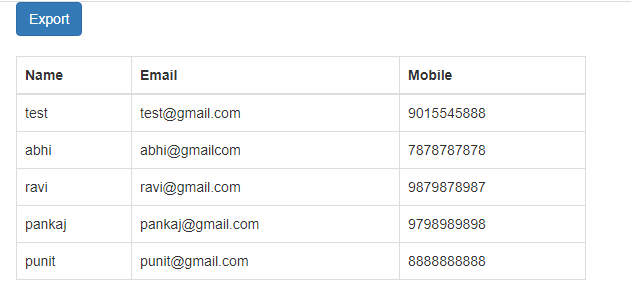
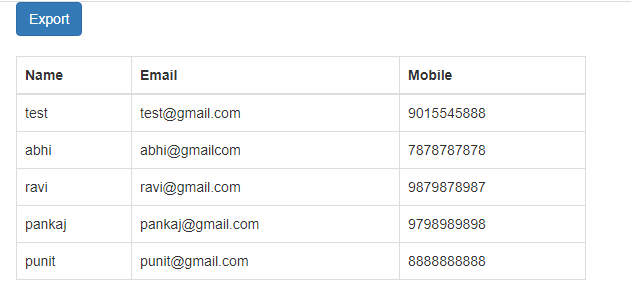
Total Downloads : 53
Login / Register To Download
Codeigniter Tutorial
Codeigniter overview
Codeigniter Installation
CodeIgniter Application Architecture
CodeIgniter MVC Framework
Codeigniter controller
Codeigniter Views
Codeigniter Models
codeigniter insert data database
Codeigniter display data from database
Codeigniter delete database record
Codeigniter update database record
Create registration form in codeigniter
Create login form in Codeigniter
CodeIgniter Insert Data into Database
How to Upload image in codeigniter
How to Remove index.php in Codeigniter
How to use pagination in codeigniter
CodeIgniter Form Validation with Example
How to Set Session in Codeigniter With Example
How to Send Email using CodeIgniter
CodeIgniter URL Routing
Codeigniter Tutorial PDF
Difference between CodeIgniter vs Laravel
Insert Data Using jQuery Ajax in Codeigniter
Username availability check using Codeigniter and AJAX
CodeIgniter Strong Password Validation
Import CSV Data into Mysql in Codeigniter
Export MySQL data to CSV file in CodeIgniter
Convert HTML to PDF in CodeIgniter using Dompdf
Create Custom 404 Page not found in CodeIgniter
How to insert multiple rows in MySQL using Codeigniter
Codeigniter multiple drag and drop image upload
No Sidebar ads
