Home >>CSS Tutorial >CSS Width
CSS Width
CSS Width
The CSS Width property explains how to use the CSS Property called width. It sets width of the area inside the border, margin and padding of the element.
CSS width property never include padding, margin or borders, it defines the width of the content area of an element.
CSS width values
| Value | Description |
|---|---|
| length | It defines the width of an element in cm, px etc. |
| % | It defines the width in % of the containing block. |
| Auto | It is a default value. The width is calculated by the browser. |
| initial | It is used to define or set the property to its default value. |
| inherit | It is used to specify that it can inherit the property from its parent element. |
Let's take an Example of CSS width Property:
<!DOCTYPE html>
<html>
<head>
<style>
div.widthA {
width: auto;
border: 1px solid black;
background:#bef7eb;
}
div.widthB {
width: 50%;
border: 1px solid black;
background:#bef7eb;
}
div.widthC {
width: 200px;
border: 1px solid black;
background:#bef7eb;
}
</style>
</head>
<body>
<h2>The width Property</h2>
<div class="widthA">Lorem ipsum dolor sit amet, consectetur adipiscing elit. Etiam semper diam at erat pulvinar, at pulvinar felis blandit. Vestibulum volutpat tellus diam, consequat gravida libero rhoncus ut. Maecenas imperdiet felis nisi, fringilla luctus felis hendrerit sit amet. Pellentesque interdum, nisl nec interdum maximus, augue diam porttitor lorem, et sollicitudin felis neque sit amet erat.</div>
<h3>width: 50%</h3>
<div class="widthB">Lorem ipsum dolor sit amet, consectetur adipiscing elit. Etiam semper diam at erat pulvinar, at pulvinar felis blandit. Vestibulum volutpat tellus diam, consequat gravida libero rhoncus ut. Maecenas imperdiet felis nisi, fringilla luctus felis hendrerit sit amet. Pellentesque interdum, nisl nec interdum maximus, augue diam porttitor lorem, et sollicitudin felis neque sit amet erat.</div>
<h3>width: 200px</h3>
<div class="widthC">Lorem ipsum dolor sit amet, consectetur adipiscing elit. Etiam semper diam at erat pulvinar, at pulvinar felis blandit. Vestibulum volutpat tellus diam, consequat gravida libero rhoncus ut. Maecenas imperdiet felis nisi, fringilla luctus felis hendrerit sit amet. Pellentesque interdum, nisl nec interdum maximus, augue diam porttitor lorem, et sollicitudin felis neque sit amet erat.</div>
</body>
</html>
Output :
The width Property
Lorem ipsum dolor sit amet, consectetur adipiscing elit. Etiam semper diam at erat pulvinar, at pulvinar felis blandit. Vestibulum volutpat tellus diam, consequat gravida libero rhoncus ut. Maecenas imperdiet felis nisi, fringilla luctus felis hendrerit sit amet. Pellentesque interdum, nisl nec interdum maximus, augue diam porttitor lorem, et sollicitudin felis neque sit amet erat.
width: 50%
Lorem ipsum dolor sit amet, consectetur adipiscing elit. Etiam semper diam at erat pulvinar, at pulvinar felis blandit. Vestibulum volutpat tellus diam, consequat gravida libero rhoncus ut. Maecenas imperdiet felis nisi, fringilla luctus felis hendrerit sit amet. Pellentesque interdum, nisl nec interdum maximus, augue diam porttitor lorem, et sollicitudin felis neque sit amet erat.
width: 200px
Lorem ipsum dolor sit amet, consectetur adipiscing elit. Etiam semper diam at erat pulvinar, at pulvinar felis blandit. Vestibulum volutpat tellus diam, consequat gravida libero rhoncus ut. Maecenas imperdiet felis nisi, fringilla luctus felis hendrerit sit amet. Pellentesque interdum, nisl nec interdum maximus, augue diam porttitor lorem, et sollicitudin felis neque sit amet erat.
<!DOCTYPE html>
<html>
<head>
<style>
img.normal {
width: auto;
}
img.big {
width: 175px;
}
</style>
</head>
<body>
<img class="normal" src="../CSS width/1.jpg" width="100" height="90"><br>
<p>The height and width of this paragraph is 175px.</p>
<img class="big" src="../CSS width/1.jpg" width="100" height="90">
</body>
</html>
Output :
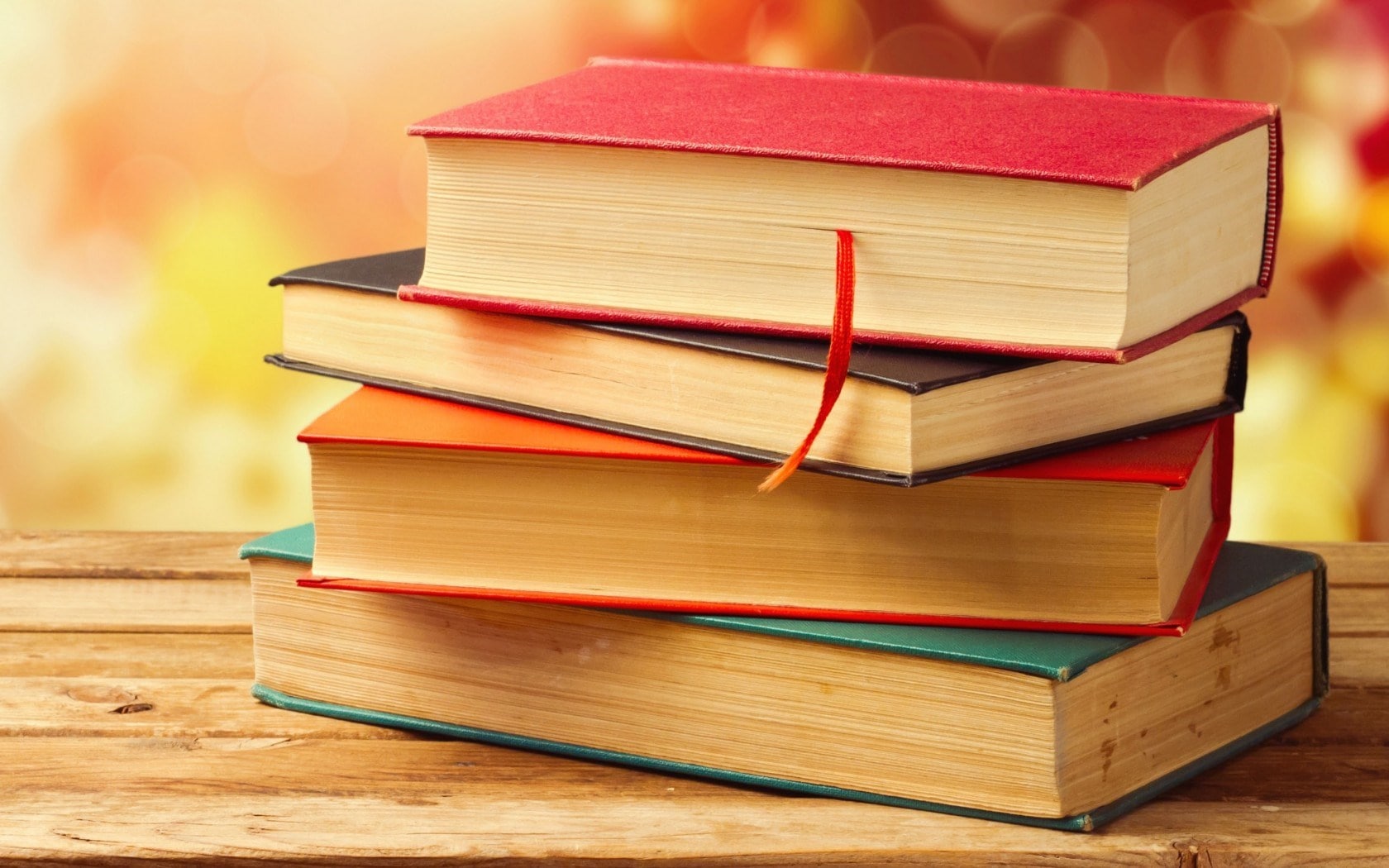
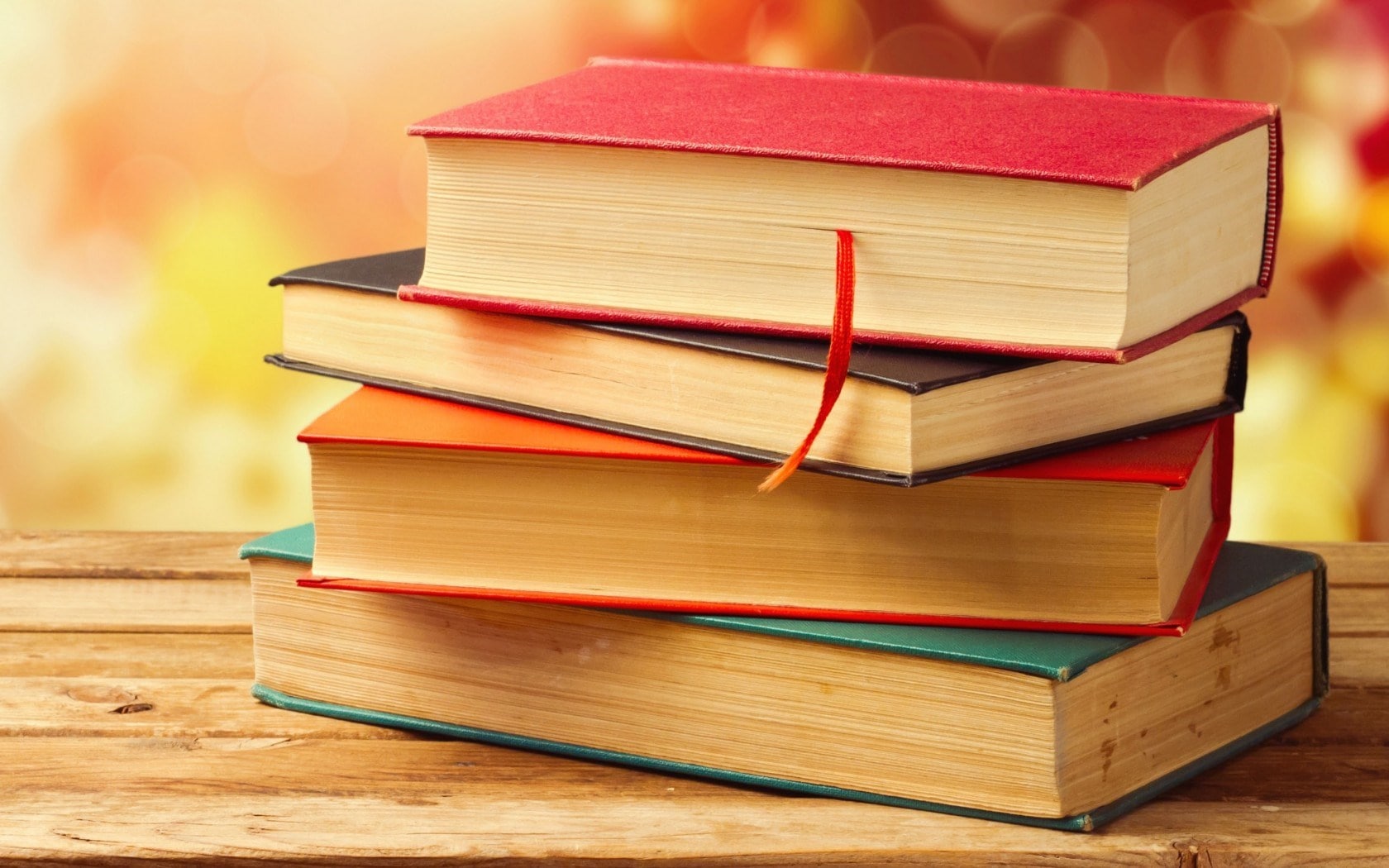
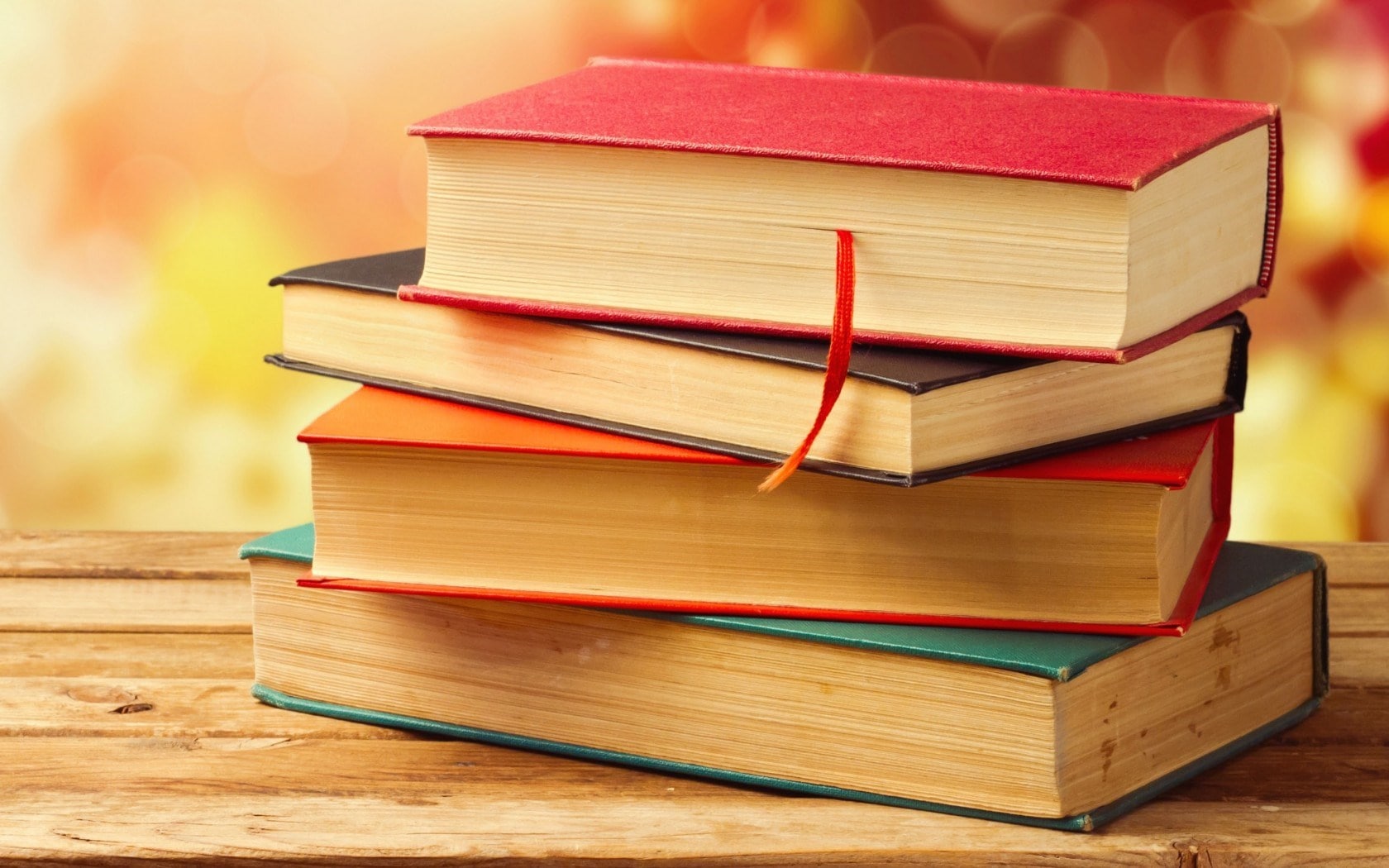
The height and width of this paragraph is 175px.
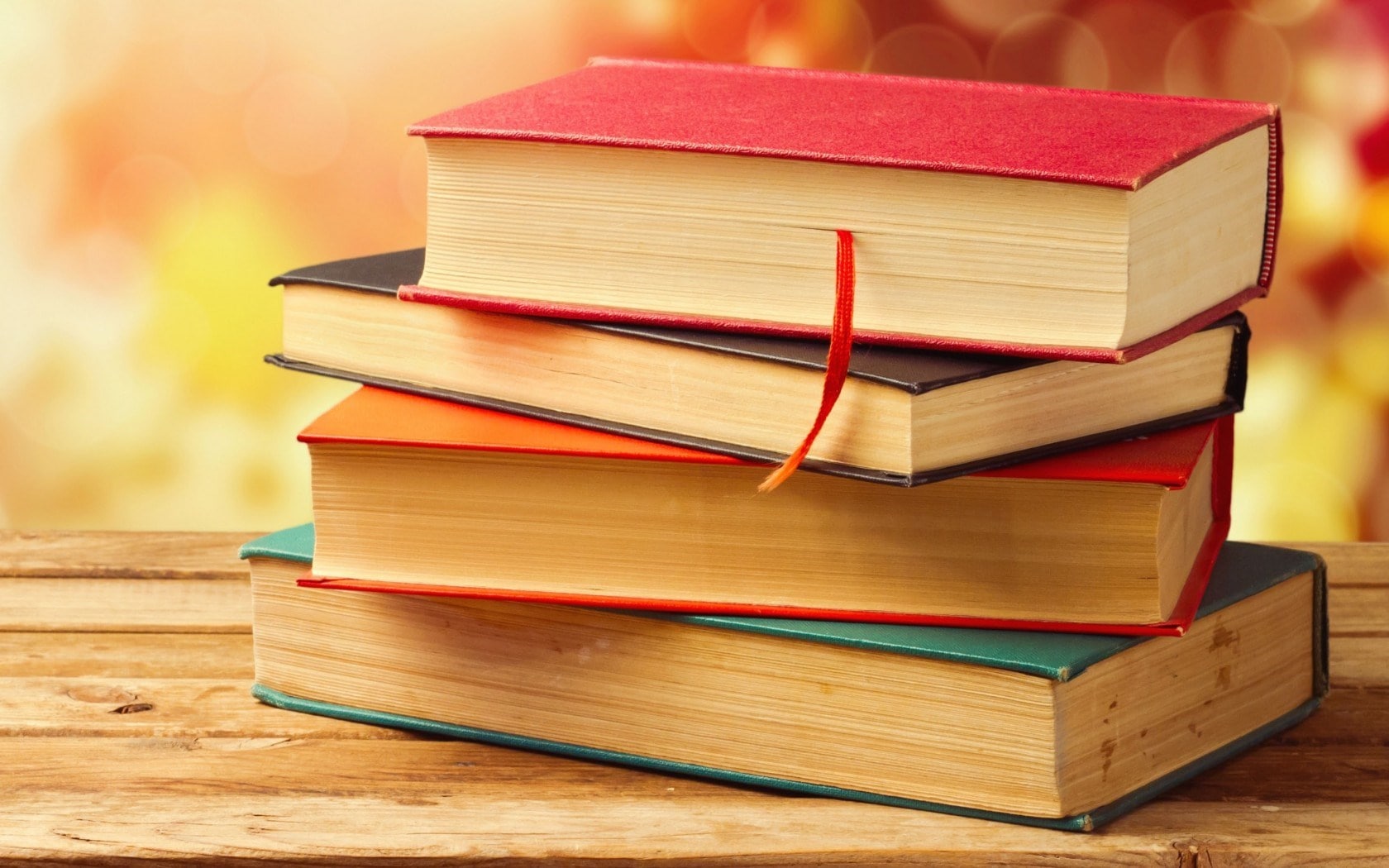
CSS Tutorial
What is CSS
CSS Syntax
CSS Selectors
How to add CSS
CSS Colors
CSS Comments
CSS Background
CSS Border
CSS Display property
How do I hide an element when printing a web page
CSS Float
CSS Font
CSS Line Height
CSS Opacity property
CSS Overflow
CSS Padding
CSS Margin property
CSS Position
CSS Vertical align
CSS White Space
CSS Width
CSS Word Wrap
CSS Outline
CSS Visibility
CSS Media Queries
CSS Animation
CSS Gradient
CSS Transition
CSS Tooltips
CSS Tooltip Animation
CSS Arrow
CSS Flexbox
CSS 2D Transforms
CSS 3D Transform
CSS Aural Media
CSS User Interface
CSS Pagination
CSS Table
No Sidebar ads
