Home >>Codeigniter Tutorial >Codeigniter update database record
Codeigniter update database record
Codeigniter update database record
In this tutorial, we will understand how to Update records. We will use users table to update records.Controller
Copy the below given code in your controllers.
<?php
class Hello extends CI_Controller
{
public function __construct()
{
parent::__construct();
$this->load->database();
$this->load->helper('url');
$this->load->model('Hello_Model');
}
public function savedata()
{
$this->load->view('registration');
if($this->input->post('save'))
{
$n=$this->input->post('name');
$e=$this->input->post('email');
$m=$this->input->post('mobile');
$this->Hello_Model->saverecords($n,$e,$m);
redirect("Hello/dispdata");
}
}
public function dispdata()
{
$result['data']=$this->Hello_Model->displayrecords();
$this->load->view('display_records',$result);
}
public function deletedata()
{
$id=$this->input->get('id');
$this->Hello_Model->deleterecords($id);
redirect("Hello/dispdata");
}
public function updatedata()
{
$id=$this->input->get('id');
$result['data']=$this->Hello_Model->displayrecordsById($id);
$this->load->view('update_records',$result);
if($this->input->post('update'))
{
$n=$this->input->post('name');
$e=$this->input->post('email');
$m=$this->input->post('mobile');
$this->Hello_Model->updaterecords($n,$e,$m,$id);
redirect("Hello/dispdata");
}
}
}
?>
Display Records View
Copy the below given code in your display_records.php View Page.<!DOCTYPE html>
<html>
<head>
<title>Display Records</title>
</head>
<body>
<table width="600" border="1" cellspacing="5" cellpadding="5">
<tr style="background:#CCC">
<th>Sr No</th>
<th>Name</th>
<th>Email</th>
<th>Mobile</th>
<th>Delete</th>
<th>Update</th>
</tr>
<?php
$i=1;
foreach($data as $row)
{
echo "<tr>";
echo "<td>".$i."</td>";
echo "<td>".$row->name."</td>";
echo "<td>".$row->email."</td>";
echo "<td>".$row->mobile."</td>";
echo "<td><a href='deletedata?id=".$row->user_id."'>Delete</a></td>";
echo "<td><a href='updatedata?id=".$row->user_id."'>Update</a></td>";
echo "</tr>";
$i++;
}
?>
</table>
</body>
</html>
Update Records View
Copy the below given code in your update_records.php View Page.<!DOCTYPE html>
<html>
<head>
<title>Registration form</title>
</head>
<body>
<?php
$i=1;
foreach($data as $row)
{
?>
<form method="post">
<table width="600" border="1" cellspacing="5" cellpadding="5">
<tr>
<td width="230">Enter Your Name </td>
<td width="329"><input type="text" name="name" value="<?php echo $row->name; ?>"/></td>
</tr>
<tr>
<td>Enter Your Email </td>
<td><input type="text" name="email" value="<?php echo $row->email; ?>"/></td>
</tr>
<tr>
<td>Enter Your Mobile </td>
<td><input type="text" name="mobile" value="<?php echo $row->mobile; ?>"/></td>
</tr>
<tr>
<td colspan="2" align="center">
<input type="submit" name="update" value="Update Records"/></td>
</tr>
</table>
</form>
<?php } ?>
</body>
</html>
Model
Copy the below given code in your model.<?php
class Hello_Model extends CI_Model
{
function saverecords($name,$email,$mobile)
{
$query="insert into users values('','$name','$email','$mobile')";
$this->db->query($query);
}
function displayrecords()
{
$query=$this->db->query("select * from users");
return $query->result();
}
function deleterecords($id)
{
$this->db->query("delete from users where user_id='".$id."'");
}
function displayrecordsById($id)
{
$query=$this->db->query("select * from users where user_id='".$id."'");
return $query->result();
}
function updaterecords($name,$email,$mobile,$id)
{
$query=$this->db->query("update users SET name='$name',email='$email',mobile='$mobile' where user_id='".$id."'");
}
}
?>
Calling/run Hello Controller’s dispdata method
Open your web browser and Pass : http://localhost/CodeIgniter/index.php/Hello/dispdata
Output(Display Records)
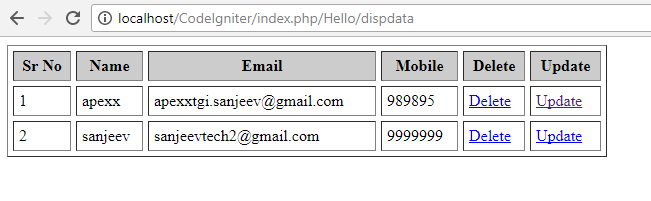
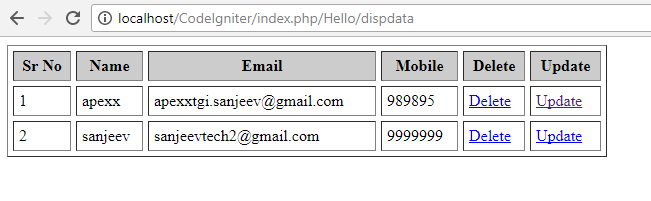
Output(Update Records)
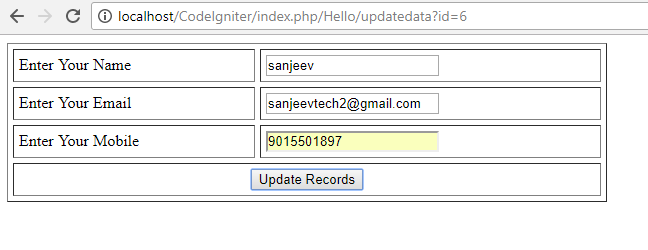
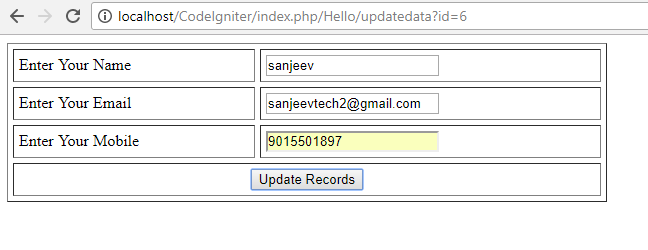
Codeigniter Tutorial
Codeigniter overview
Codeigniter Installation
CodeIgniter Application Architecture
CodeIgniter MVC Framework
Codeigniter controller
Codeigniter Views
Codeigniter Models
codeigniter insert data database
Codeigniter display data from database
Codeigniter delete database record
Codeigniter update database record
Create registration form in codeigniter
Create login form in Codeigniter
CodeIgniter Insert Data into Database
How to Upload image in codeigniter
How to Remove index.php in Codeigniter
How to use pagination in codeigniter
CodeIgniter Form Validation with Example
How to Set Session in Codeigniter With Example
How to Send Email using CodeIgniter
CodeIgniter URL Routing
Codeigniter Tutorial PDF
Difference between CodeIgniter vs Laravel
Insert Data Using jQuery Ajax in Codeigniter
Username availability check using Codeigniter and AJAX
CodeIgniter Strong Password Validation
Import CSV Data into Mysql in Codeigniter
Export MySQL data to CSV file in CodeIgniter
Convert HTML to PDF in CodeIgniter using Dompdf
Create Custom 404 Page not found in CodeIgniter
How to insert multiple rows in MySQL using Codeigniter
Codeigniter multiple drag and drop image upload
No Sidebar ads
