Home >>Ajax Tutorial
Ajax Tutorial
Ajax Tutorial for Beginners
- AJAX Stands for Asynchronous JavaScript and XML
- It is a technique for creating fast and dynamic web pages.
- AJAX allows web pages to be updated asynchronously by exchanging small amounts of data with the server.
- This means that it is possible to update parts of a web page, without reloading the whole page.
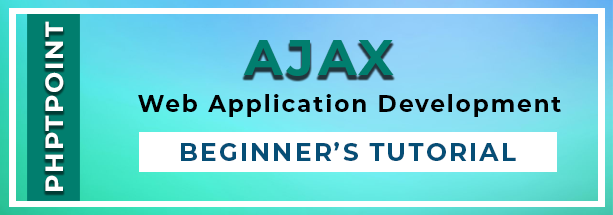
What is an Ajax call ?
An Ajax call is an asynchronous request initiated by the browser that does not directly result in a page transition. A servlet request is a Java-specifc term (servlets are a Java specification) for servicing an HTTP request that could get a simple GET or POST (etc) or an Ajax request.
What is the XMLHTTPREQUEST ?
XMLHttpRequest (XHR) is an API available to web browser scripting languages such as JavaScript. It is used to send HTTP or HTTPS requests to a web server and load the server response data back into the script.
AJAX Tutorial With Suitable Example
HTML Page
<!DOCTYPE html>
<html>
<html>
<title>Ajax Example</title>
<script>
function loadAjax()
{
var xmlhttp = new XMLHttpRequest();
xmlhttp.onreadystatechange = function()
{
if (this.readyState == 4 && this.status == 200)
{
document.getElementById("msg").innerHTML = this.responseText;
}
};
xmlhttp.open("GET", "load_data.txt", true);
xmlhttp.send();
}
</script>
</html>
<body>
<div id="msg">
<h1>This content will change after click on button</h1>
</div>
<input type="button" onclick="loadAjax()" value="Click here to cahnge Content"></button>
</body>
</html>
Note: Create a text file name "load_data.txt" write some contents inside this file, this text file contents will display in <div> after clicking on button
Ajax Tutorial Index
No Sidebar ads
